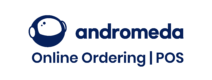POS 5 Bug Fixes
We don’t like bugs anymore than you do, so our team has been out squashing them as they are reported, so check out the latest fixes below which will be heading to your store(s) soon.
| BuildNumber | Product | Type | Description | Resolution |
|---|---|---|---|---|
| 5.43 | Reporting | Bug Fix | In-Store Performance Dashboard Not Loading | Following the removal of Flash Player by Adobe the screensaver is not only not loading but shows an error meaning that the Dashboard has needed to be rewritten. This has been completed with some improvements and included in the latest build. NOTE: Requires Windows 7 or above |
| 5.43 | Order Entry | Bug Fix | POS crashes when Filtering Streetfinder | It was found in a recent build that the filtering of the addresses in Street Finder caused an error which has been resolved |
| 5.39 | Integrations | Bug Fix | Postcodes with a 2 character outward code display as asterisk in the Postcode field. | LivePepper customers who have short postcodes in their trade zone had an issue where outward code is only 2-digits long (e.g. “AlphaNumber” or “N1”) rather than the format of “AA1” or “AA1A”. This results in a postcode which is only 5 characters in length without the space between the outward code and the inward code and so an asterisk was used to make up the character count. This has been changed to allow these codes without needing the asterisk. |
| 5.31.0.0 | Order Entry | Bug Fix | Auto-Complete stopped working on Manual Address Form in non PAF Stores | In International markets, when entering the Manual Address Form, selecting a street and pressing “enter” the Postcode, Town, Locality and Map Grid fields are not automatically filled in – This has been resolved. |
| 5.31.0.0 | Other | Bug Fix | Remove duplicate entries in Task Manager dropdowns | On the Dispatcher there is a tool to quickly record and track tasks which we have fixed how the Task status (Done) was displaying the options. |
| 5.31.0.0 | Make Screen | Bug Fix | Chef Notes were displaying against each product on the History View of the KDS | Issue with Chef Notes not being displayed correct on the Kitchen Display Screen in the History view has been resolved. |
| 5.31.0.0 | Dispatch | Bug Fix | In certain circumstances it appears you can’t Dispatch an order | When an order’s status changes to ready while the order was highlighted, the order could not be Dispatched without first highlighting a different order – This has been resolved. |
| 5.23.0.0 | Other | Bug Fix | Resize login screen slightly to prevent clipping of custom logos | When the POS loads the clients logo is displayed on the login form now without clipping the image. |
| 5.21.0.0 | Order Entry | Bug Fix | Manual Address Entry Form doesn’t close when pressing “Cancel” | There was an issue in countries not using a PAF file for addresses had an issue cancelling the manual address form – this has been resloved. |
| 5.17.0.0 | Printing | Bug Fix | Table Number is no longer output to the ticket.xml | Adding the Wanted Time to the Kitchen Ticket caused this problem and has now been resolved. |
| 5.17.0.0 | Printing | Bug Fix | Serbian fiscal X & Z report not outputting report | Following an upgrade to Serbian Fiscal printing we have now resolved the issue of the X Report & Z Report not being outputted. |
| 5.16.0.0 | Printing | Bug Fix | Serbian fiscal printer output fails if any previous Order Stage has been Skipped | Resolved the missing fiscal ticket if the order stages are bypassed. |
| 5.16.0.0 | Printing | Bug Fix | Azerbaijani Fiscal Printing not working in new version | Stores in Azerbaijan need their current Fiscal printer working prior to Upgrading which has now been resolved. |
| 5.14.0.0 | Printing | Bug Fix | Serbian fiscal printing discount issue | Reinstatement of Serbian fiscal printing change to report discount in price rather than the discount values |
| 5.13.0.0 | Order Entry | Bug Fix | Selecting an address with more than 60 sub-addresses caused a crash | Issue where addresses on Campus or Holiday parks where they may be lots of sub-addresses of more than 60 has been found and resolved. |
| 5.12.0.0 | Dispatch | Bug Fix | Order Placed time incorrect for Future Orders on the Dispatcher | Dispatcher screen was showing the wrong Order Placed Time which has been resolved |
| 5.12.0.0 | Printing | Bug Fix | Future Order prints twice and omitted expected data | On 2 ticket types the Future Time tag was printing twice and the expected time wasn’t being displayed. This has been resolved. |
| 5.12.0.0 | Settings | Bug Fix | Swipe card users were not being assigned the correct user access | Swipe Card users are now assigned the correct security levels |
| 5.12.0.0 | Labour Management | Bug Fix | Build and View Rota screens did not show the full week’s entries | When a mid-week date was picked from the date selection button the Build and View Rota screens did not show the full week’s entries which has been resolved |
| 5.11.0.0 | Printing | Bug Fix | Order Expected date outputs as 01/01/1970 | In certain style sheets the future date was printing incorrectly and this has been resolved |
| 5.11.0.0 | Dispatch | Bug Fix | The Subtotal value on dispatcher includes the Adjustments value. | The dispatcher used to show the Total excludes any Adjustments values which has been corrected. |
| 5.11.0.0 | Printing | Bug Fix | Order Placed Time is incorrect on print outputs | When printed, the order placed time displayed equals the OrderWantedTime minus EDT. This only works for ASAP orders, as Future orders can be placed hours prior to the EDT so this has been changed to use a new Originally Placed time. |